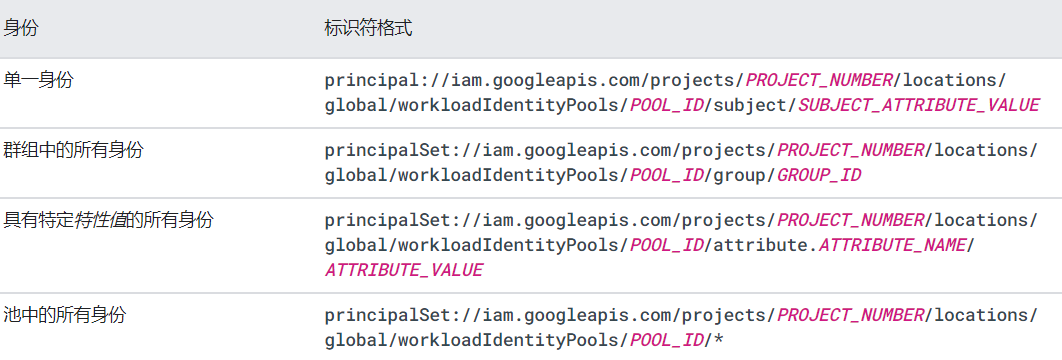跨云访问资源
跨云访问指的是:在一个云厂商的环境中,访问另一个云厂商的服务。最简单的方式就是将静态密钥(AWS AK/SK 与 GCP ServiceAccount Key)注入到应用中,但是显而易见这种方式非常的不安全。
下面通过各个云的 Service 来提供一种安全的跨云访问的方式。
1 背景知识
1.1 GCP Workload Identity Federation
在 GCP 环境中应用都是都过 Service Account Key 访问 GCP 资源。为了能够在其他 Cloud 上安全地使用 Service Account,GCP 提供了 Workload Identity Federation 服务,支持外部安全的访问 GCP。
简单点说,Workload Identity Federation 服务遵循标准的 OAuth 2 Token Exchange 协议,
GCP 通过 Workload Identity Pool 来维护 Identity Provider 与 Service Account 的映射关系。一个 Workload Identity Pool 包括:
-
Connected Service Accounts - 允许访问的 Service Account
为了能够让 Workload Identity Pool 允许访问某个 Service Account,需要配置 Server Account 的 Principals 加上 Pool Name。
不同的 Principals 格式会限制 Pool 中哪些 Identity Provider 能够访问:

-
Identity Providers - 指定哪些 Identity Providers 颁发的 Token 能够交换 Token
目前支持的 Identity Provider 类型有:
- AWS - 允许特定 AWS 账户的 Role 来获取 Service Account;
- OIDC - 允许特定 OIDC Identity Provider 颁发的 ID Token 来交换 Service Account;
- SAML
在下面的示例可以看到,基本所有外部访问 GCP 都是使用的 Workload Identity Federation。
1.2 AWS IAM Role
在 AWS Role Trust Relationship 中提到,Role 可以配置哪些 Identity 可以 Assume 改 Role。在跨云访问 AWS 场景下,就是为 IAM Role 配置映射的 OIDC Identity Provider,使得带着 ID Token 就可以 Assume Role(即获得 Role 的访问凭证)。
对应 IAM Policy 类似如下:
|
|
- Principal.Federated 表明支持的 OIDC Identity Provider
- Condition.StringEquals 根据 ID Token 的 Audience 与 Issuer 进行判定
2 AWS Instance 访问 GCP
在当前场景下,应用程序中的 GCP SDK 会访问 EC2 metadata 来获取 AWS 凭证。接着,SDK 会拿着 AWS 凭证去请求 Workload Identity Federation 以获取 Service Account Token。获取成功后,SDK 就能够以对应的 Service Account 身份访问 GCP 服务了。
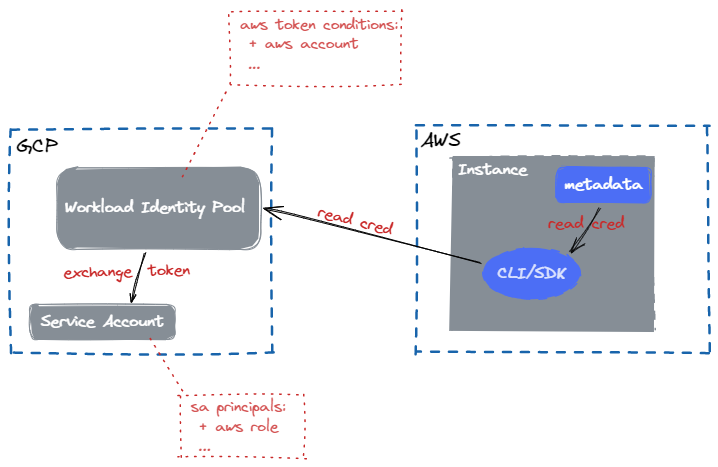
2.1 具体步骤
-
创建 EC2 Instance,配置好 Instance Profile 以使用指定的 Role
-
创建一个 Workload Identity Pool,并配置支持 OIDC Identity Provider
1 2 3 4 5 6 7 8 9 10 11# 创建 Workload Identity Pool gcloud iam workload-identity-pools create ${pool_id} \ --location="global" \ --description="My AWS Identity Pool" \ --display-name=${pool_id} # 配置 AWS Identity Provider gcloud iam workload-identity-pools providers create-aws ${provider_id} \ --location="global" \ --workload-identity-pool=${pool_id} \ --account-id=${aws_account} -
允许 Workload Identity Pool 访问我们需要的 Service Account
1 2 3gcloud iam service-accounts add-iam-policy-binding ${sa_email} \ --role=roles/iam.workloadIdentityUser \ # 必须提供的权限 --member="principalSet://iam.googleapis.com/projects/${project_number}/locations/global/workloadIdentityPools/${pool_id}/attribute.aws_role/arn:aws:sts::${aws_account}:assumed-role/${aws_role}" # pool principal,其中 project number 必须是 project 的数字编号 -
创建 Credential 配置文件,用以 SDK 或者 CLI 使用。
目前,相关的权限配置已经完成了。GCP SDK 与 CLI 内部都实现了使用 Workload Identity Pool 获取 Token 的方式,我们只需要创建好 Credential 配置文件,让 SDK 或者 CLI 加载即可。
Credential 配置文件中的字段都是固定的,可以自己拼接,也可以使用 CLI 帮助生成:
1 2 3 4 5gcloud iam workload-identity-pools create-cred-config \ projects/${project_number}/locations/global/workloadIdentityPools/${pool_id}/providers/${provider_id} \ --service-account=${sa_email} \ # 使用的 Service Account --aws \ --output-file=credentials.json生成的 Credentials 配置文件如下:
1 2 3 4 5 6 7 8 9 10 11 12 13{ "type": "external_account", "audience": "//iam.googleapis.com/projects/${project_number}/locations/global/workloadIdentityPools/${pool_id}/providers/${provider_id}", "subject_token_type": "urn:ietf:params:aws:token-type:aws4_request", "token_url": "https://sts.googleapis.com/v1/token", "credential_source": { "environment_id": "aws1", "region_url": "http://169.254.169.254/latest/meta-data/placement/availability-zone", "url": "http://169.254.169.254/latest/meta-data/iam/security-credentials", "regional_cred_verification_url": "https://sts.{region}.amazonaws.com?Action=GetCallerIdentity& Version=2011-06-15" }, "service_account_impersonation_url": "https://iamcredentials.googleapis.com/v1/projects/-/serviceAccounts/${sa_name}@${project_id}.iam.gserviceaccount.com:generateAccessToken" } -
在 Instance 中,通过 SDK 或者 CLI 使用 Credentials 配置文件,进而访问 GCP
以 CLI 为例,使用
gcloud auth login --cred-file=${file}就可以以 Service Account 方式登陆。1 2 3gcloud auth login --cred-file=credentials.json Authenticated with external account credentials for: [${sa_email}].
3 GCP 访问 AWS
GCP Service Account 支持为 Service Account 生成 OIDC ID Token。所以我们只需要创建一个 Service Account,然后配置 AWS IAM Role Trust Relationship,使得能够使用 Service Account ID Token 来执行 AssumeRoleWithIdentity,获取临时凭证后 GCP 环境访问 AWS。
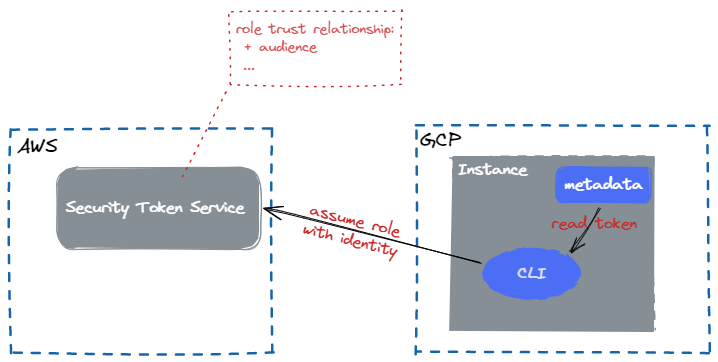
3.1 具体步骤
-
创建 VM Instance,配置好使用的 Service Account
-
创建一个 AWS Role,并配置 Trust Relationship,使得允许使用 Service Account Token 执行 AssumeRoleWithIdentity 操作
添加的配置如下:
1 2 3 4 5 6 7 8 9 10{ "Version": "2012-10-17", "Statement": { "Sid": "RoleForGoogle", "Effect": "Allow", "Principal": {"Federated": "accounts.google.com"}, "Action": "sts:AssumeRoleWithWebIdentity", "Condition": {"StringEquals": {"accounts.google.com:aud": "${sa_client_id}"}} } } -
在 VM Instance 上,通过 Service Account Token 来获取 AWS 访问凭证
-
访问 Metadata Server,获取 Instance 信息与 Service Account 的 ID Token
1 2 3 4 5 6 7 8instance_name=$(curl -H Metadata-Flavor:Google \ 'http://metadata.google.internal/computeMetadata/v1/instance/name') project_id=$(curl -H Metadata-Flavor:Google \ 'http://metadata.google.internal/computeMetadata/v1/project/project-id') sa_token=$(curl -H Metadata-Flavor:Google \ 'http://metadata.google.internal/computeMetadata/v1/instance/service-accounts/default/identity?format=standard&audience=gcp')其中,Service Account ID Token 解析后如下格式:
1 2 3 4 5 6 7 8{ "aud": "gcp", "azp": "${sa_client_id}", "exp": 1667312309, "iat": 1667308709, "iss": "https://accounts.google.com", "sub": "${sa_client_id}" } -
调用 AssumeRoleWithIdentity 获取 Role 的临时访问凭证
1 2 3 4aws sts assume-role-with-web-identity \ --role-arn arn:aws:iam::${account_id}:role/${role_name} \ --role-session-name ${project_id}.${instance_name} \ --web-identity-token ${sa_token}输出的结果如下,可以看到成功获取了临时的 AK/SK:
1 2 3 4 5 6 7 8 9 10 11 12 13 14 15{ "Credentials": { "AccessKeyId": "${access_key}", "SecretAccessKey": "${secret_key}", "SessionToken": "${session_token}", "Expiration": "2022-11-01T14:31:14+00:00" }, "SubjectFromWebIdentityToken": "${sa_client_id}", "AssumedRoleUser": { "AssumedRoleId": "xxxx", "Arn": "arn:aws:sts::${account_id}:assumed-role/${role_name}/${role_session_name}" }, "Provider": "accounts.google.com", "Audience": "${sa_client_id}" }
-
-
在 Instance 上,使用临时的 AK 与 SK 访问 AWS 服务
1 2 3 4 5export AWS_ACCESS_KEY_ID="${access_key}" export AWS_SECRET_ACCESS_KEY="${secret_key}" export AWS_SESSION_TOKEN="${session_token}" # 访问 AWS
4 AWS EKS 访问 GCP
在 EKS 中,Pod 想访问 AWS 是都通过 IRSA 的方式。其本质上时使用的 OIDC 方式:由 EKS OIDC Identity Provider 给 Pod 中注入 ID Token,Pod 中应用使用 ID Token 访问 AWS STS 服务得到 Role 的访问凭证,进而访问 AWS 服务。
既然 Pod 有了 ID Token,那么我们就可以使用 GCP Workload Identity Federation 服务,支持使用 EKS OIDC Identity Provider 颁发的 ID Token,来交换得到 GCP Service Account Token。
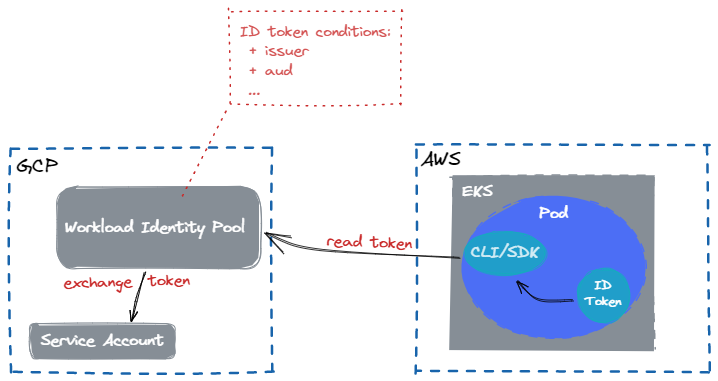
4.1 具体步骤
-
参考 IRSA 使用流程 创建 EKS 并使用 IRSA 提供给 Pod 权限。
这时候,Pod 里面就注入了 ID Token,解析后可以看到 EKS OIDC Identity Provider URL 标识:
1 2 3 4 5 6 7 8 9 10 11 12 13 14 15 16 17 18 19 20 21{ "aud": [ "sts.amazonaws.com" ], "exp": 1666828971, "iat": 1666742571, "iss": "https://oidc.eks.us-west-2.amazonaws.com/id/12312415", // IdP URL "kubernetes.io": { "namespace": "default", "pod": { "name": "controller-l6x5p", "uid": "20a40844-12f8-44bc-b3c3-1b9b245a62ab" }, "serviceaccount": { "name": "controller", "uid": "a2d72939-1234-4045-83d8-00e8854651e5" } }, "nbf": 1666742571, "sub": "system:serviceaccount:default:controller" }我们也可以通过获取 EKS 信息来得到 Identity Provider URL 标识:
1 2 3 4 5 6 7 8 9 10 11// aws eks describe-cluster --name ${cluster-name} --region us-west-2 { "cluster": { // ... "identity": { "oidc": { "issuer": "https://oidc.eks.us-west-2.amazonaws.com/id/3TY232GFASDFSDG" } } } } -
创建一个 Workload Identity Pool,并配置支持 OIDC Identity Provider
1 2 3 4 5 6 7 8 9 10 11 12 13 14# 创建 Workload Identity Pool gcloud iam workload-identity-pools create ${pool_id} \ --location="global" \ --description="My AWS Identity Pool" \ --display-name=${pool_id} # 配置 OIDC Identity Provider gcloud iam workload-identity-pools providers create-oidc ${provider_id} \ --location="global" \ --workload-identity-pool=${pool_id} \ --issuer-uri=${issuer} \ # 信任的 issuer,即第 1 步中的 issuer url --allowed-audiences="sts.amazonaws.com" \ # 信任的 audiences,即第 1 步中的 aud --attribute-mapping="google.subject=assertion.sub" # 属性映射 # --attribute-condition="" # 可选的条件判断 -
允许 Workload Identity Pool 访问我们需要的 Service Account
也就是给 Service Account Principal 加上 Workload Identity Pool,允许 Workload Identity Pool 下的所有 Identity Provider 得到 Service Account 的 Access Token:
1 2 3gcloud iam service-accounts add-iam-policy-binding ${sa_email} \ --role=roles/iam.workloadIdentityUser \ # 必须提供的权限 --member="principalSet://iam.googleapis.com/projects/${project_number}/locations/global/workloadIdentityPools/${pool_id}/*" # pool principal,其中 project number 必须是 project 的数字编号更细粒度可以按照 Identity 的属性授予权限,参考文档 Service account impersonation。
-
创建 Credential 配置文件,用以 SDK 或者 CLI 使用。
目前,相关的权限配置已经完成了。GCP SDK 与 CLI 内部都实现了使用 Workload Identity Pool 获取 Token 的方式,我们只需要创建好 Credential 配置文件,让 SDK 或者 CLI 加载即可。
Credential 配置文件中的字段都是固定的,可以自己拼接,也可以使用 CLI 帮助生成:
1 2 3 4 5gcloud iam workload-identity-pools create-cred-config \ projects/${project_number}/locations/global/workloadIdentityPools/${pool_id}/providers/${provider_id} \ --service-account=${sa_email} \ # 使用的 Service Account --credential-source-file="/var/run/secrets/eks.amazonaws.com/serviceaccount/token" \ # 用于交换的源 Token 文件,即 EKS 注入 Pod 的 ID Token 文件 --output-file=credentials.json生成的 Credentials 配置文件如下:
1 2 3 4 5 6 7 8 9 10{ "type": "external_account", "audience": "//iam.googleapis.com/projects/${project_number}/locations/global/workloadIdentityPools/${pool_id}/providers/${provider_id}", "subject_token_type": "urn:ietf:params:oauth:token-type:jwt", "token_url": "https://sts.googleapis.com/v1/token", "credential_source": { "file": "/var/run/secrets/eks.amazonaws.com/serviceaccount/token" }, "service_account_impersonation_url": "https://iamcredentials.googleapis.com/v1/projects/-/serviceAccounts/${sa_name}@${project_id}.iam.gserviceaccount.com:generateAccessToken" } -
在 Pod 中,通过 SDK 或者 CLI 使用 Credentials 配置文件,进而访问 GCP
以 CLI 为例,使用
gcloud auth login --cred-file=${file}就可以以 Service Account 方式登陆。1 2 3gcloud auth login --cred-file=credentials.json Authenticated with external account credentials for: [${sa_email}].