K8s 编程 - 8 - Custom Scheduler
kube-scheduler 负责集群资源的调度,原生的 Kubernetes Scheduler 可以满足大多数情况的需求。不过针对于不同业务的特殊的调度需求,Kubernetes 提供了多种扩展调度器的方式。
1 Scheduler Framework 扩展点
Scheduler Framework 是源码中的调度器的框架,其实现了调度过程中一系列的扩展点,支持用户以 Plugin 的方式进行扩展。
整个的调度流程中的扩展点如下图:
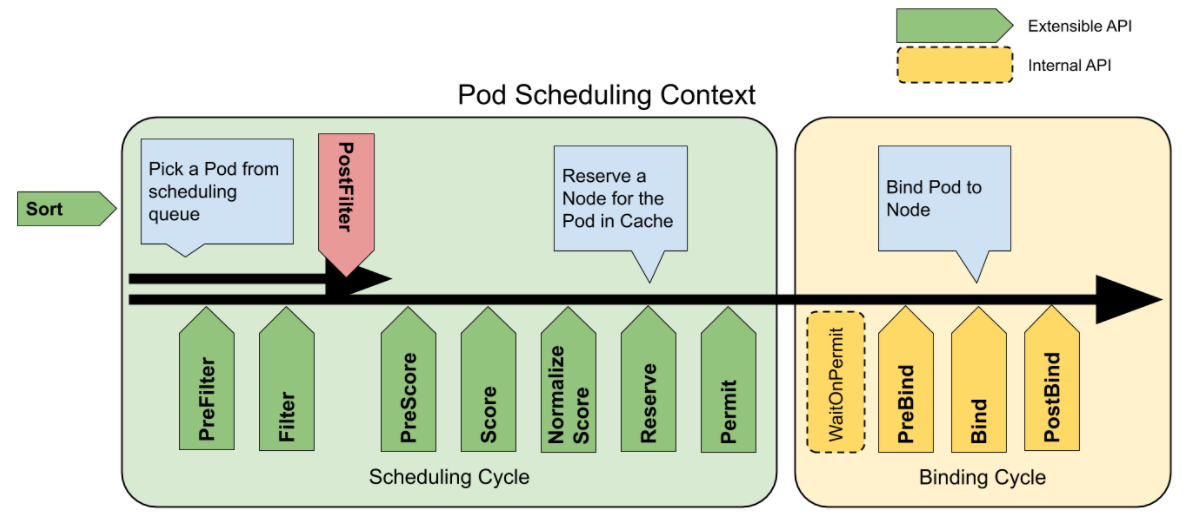
所有的扩展点都是由 Plugin 实现的,允许配置开启或关闭,也可以添加自定义的 Plugin。这在后续的 KubeSchedulerConfiguration 中深入说明。
1.1 调度阶段的扩展点
-
QueueSort
1 2 3 4type QueueSortPlugin interface { Plugin Less(*QueuedPodInfo, *QueuedPodInfo) bool }该插件用于对 scheduling queue 中的 Pod 进行排序,一次只能存在一个 QueueSort Plugin。
一个 QueueSort Plugin 本质上就是提供了一个 Less(Pod1, Pod2) 函数。
-
PreFilter
1 2 3 4 5type PreFilterPlugin interface { Plugin PreFilter(ctx context.Context, state *CycleState, p *v1.Pod) *Status PreFilterExtensions() PreFilterExtensions }该插件用于对 Pod 的信息进行预处理,或者检查一些集群或 Pod 必须满足的前提条件。
如果 PreFilter Plugin 返回一个 error,那么调度流程直接终止。
-
Filter
1 2 3 4type FilterPlugin interface { Plugin Filter(ctx context.Context, state *CycleState, pod *v1.Pod, nodeInfo *NodeInfo) *Status }该插件用于过滤不能运行 Pod 的 Node。
对于每一个 Node,调度器将按照顺序执行 Filter Plugin。如果任意一个 Filter Plugin 将 Node 标记为不可行,那么剩下的 Filter Plugin 就不会再运行。
所有 Node 会并行进行 Filter。
-
PostFilter
1 2 3 4type PostFilterPlugin interface { Plugin PostFilter(ctx context.Context, state *CycleState, pod *v1.Pod, filteredNodeStatusMap NodeToStatusMap) (*PostFilterResult, *Status) }这些插件在 Filter 阶段之后被调用,只有在没有为 Pod 找到可运行的 Node 时才会运行。所有插件按照顺序运行。
如果任意一个 PostFilter Plugin 将 Node 标记为 Schedulable,剩下的 PostFilter Plugin 就不会再运行。
一个典型的 PostFilter Plugin 是抢占,它通过抢占其他 Pod 来调度 Pod。
-
PreScore
1 2 3 4type PreScorePlugin interface { Plugin PreScore(ctx context.Context, state *CycleState, pod *v1.Pod, nodes []*v1.Node) *Status }这些插件用于执行 “预打分” 工作,为 Score Plugin 生成一个可共享的状态。
如果 PreScore 插件返回 error,调度流程终止。
-
Score
1 2 3 4 5type ScorePlugin interface { Plugin Score(ctx context.Context, state *CycleState, p *v1.Pod, nodeName string) (int64, *Status) ScoreExtensions() ScoreExtensions }这些插件用于为所有可选 Node 打分,调度器会为每个 Node 调用每个 Score Plugin。
打分有一个明确定义的整数范围,代表最低和最高分数。
在 NormalizeScore 阶段后,Scheduler 将根据配置的插件权重,合并所有插件的打分。
-
NormalizeScore
1 2 3type ScoreExtensions interface { NormalizeScore(ctx context.Context, state *CycleState, p *v1.Pod, scores NodeScoreList) *Status }这些插件用于在最终排序 Node 前修改每个 Node 的评分结果。
当 NormalizeScore Plugin 被调用时,将获得同一个 Plugin 中打分结果。在每个调度周期后,每个插件会被调用一次。
例如,支持 Plugin
BlinkingLightScorer根据每个 Node 有多少个 blinking lights 进行排名。1 2 3func ScoreNode(_ *v1.pod, n *v1.Node) (int, error) { return getBlinkingLightCount(n) }但是,与 NodeScoreMax 相比,blinking lights 数量也可能很少。为解决这个问题,BlinkingLightScorer 也注册了这个扩展点。
1 2 3 4 5 6 7 8 9func NormalizeScores(scores map[string]int) { highest := 0 for _, score := range scores { highest = max(highest, score) } for node, score := range scores { scores[node] = score*NodeScoreMax/highest } }如果任何 NormalizeScore Plugin 返回 error,调度将终止。
-
Reserve
1 2 3 4 5type ReservePlugin interface { Plugin Reserve(ctx context.Context, state *CycleState, p *v1.Pod, nodeName string) *Status Unreserve(ctx context.Context, state *CycleState, p *v1.Pod, nodeName string) }Reserve Plugin 有两个方法:
Reserve和Unreserve,会带有 Reserve 和 Unreserve 调度阶段的信息。有状态的插件可以使用该扩展点来获得 Node 上为 Pod 预留的资源。该事件发生在调度器将 Pod 绑定到 Node 之前,目的是避免调度器在等 Pod 与 Node 绑定过程中,有新的 Pod 调度到该 Node 上,发生实际使用资源超过可用资源的情况。(因为绑定 Pod 是异步的)
这是调度过程的最后一个步骤,Pod 进入 reserved 状态后,要么绑定失败触发 Unreserve,要么由 Postbind 扩展结束绑定过程。
-
Permit
1 2 3 4type PermitPlugin interface { Plugin Permit(ctx context.Context, state *CycleState, p *v1.Pod, nodeName string) (*Status, time.Duration) }Permit Plugin 在调度周期的最后调用,为了组织或延迟绑定后候选的 Node。
Permit Plugin 做以下的事情:
-
approve
一旦所有 Permit Plugin approve 一个 Pod,那么就会进行绑定操作。
-
deny
如果任一 Permit Plugin deny 一个 Pod,那么将其重新放入调度队列。这也会触发 Unreserve 阶段。
-
wait(with a timeout)
如果一个 Permit Plugin 返回 wait,那么该 Pod 会在 waiting Pod list 中等待,直到该 Pod 被 approve。
如果 wait timeout 触发,那么变为 deny Pod。
-
1.2 绑定阶段的扩展点
-
PreBind
1 2 3 4type PreBindPlugin interface { Plugin PreBind(ctx context.Context, state *CycleState, p *v1.Pod, nodeName string) *Status }这些插件用于在 Pod 被绑定前执行一些工作。
例如,PreBind Plugin 可以创建 network volume,并将其绑定到目标 Node。
如果任一 PreBind Plugin 返回 error,Pod 会被拒绝,然后重新放入调度队列。
-
Bind
1 2 3 4type BindPlugin interface { Plugin Bind(ctx context.Context, state *CycleState, p *v1.Pod, nodeName string) *Status }这些插件用于将 Pod 绑定到 Node。
每个 Bind Plugin 会按照配置顺序调用,每个 Bind Plugin 可以选择是否处理该 Pod。如果某个 Bind Plugin 决定处理该 Pod,后续的 Bind Plugin 会跳过。
-
PostBind
1 2 3 4type PostBindPlugin interface { Plugin PostBind(ctx context.Context, state *CycleState, p *v1.Pod, nodeName string) }PostBind Plugin 在绑定成功后被调用,是绑定周期的最后一个阶段。常常用于清理相关资源。
2 定制 Scheduler
Scheduler 内置了一些 Plugin,可以通过配置文件的方式选择开启或关闭哪些 Plugin。
2.1 Scheduling Policy
Scheduling Policy 是一种老版本配置调度器的方式,可以定制 Predicates 与 Priorities 使用的插件,也可以通过 Extender 对阶段进行扩展。
1.22 后,kube-scheduler 已经不支持 --scheduler-name 参数了,因此已经无法使用 Scheduler Policy 来得到一个新的调度器了。
新版多调度器只能通过 Multiple Profiles 方式实现,而其与 Scheduler Policy 是不兼容的。所以如果你要考虑运行一个新的调度器,应该直接使用 Scheduling Profiles 方式。
当然,Schedule Policy 还是能够实现定制 default scheduler 的作用,不过 Scheduling Profiles 能实现的更多。
Scheduling Policy 可以为 yaml 或者 json 格式,一个示例如下:
|
|
predicates定制 Predicate 阶段使用的插件;priorities定制 Priority 阶段使用的插件;extenders定制扩展的 Webhook,调度器会在对应的阶段调用对应的 URL;
运行 kube-scheduler 时,可以通过两个参数配置 Policy 文件:
--policy-config-file $filename指定 Policy 文件路径;--policy-configmap $configmap --policy-configmap-namespace $ns指定存储 Policy 的 ConfigMap;
加上 --scheduler-name 参数指定 scheduler name,很简单的定义出一个新的调度器。
|
|
使用上述命令,我们运行了一个名为 my-scheduler 的调度器,通过 Pod 定义的 spec.schedulerName 可以指定使用该调度器。
2.2 Scheduling Profiles
无论哪种方式扩展调度器,都是围绕着通过 Scheduling Profiles 对 kube-scheduler 进行配置实现的。
运行 kube-scheduler 时,通过 kube-scheduler --config $filename 指定 Scheduling Profiles。其文件内容是 v1beta1 或者 v1beta2 版本的 KubeSchedulerConfiguration 结构。
最简单的配置如下:
|
|
2.2.1 配置 Plugin
在 KubeSchedulerConfiguration 定义中的 profiles 字段对 kube-scheduler 的插件进行配置。
支持配置 Scheduler Framework 扩展点 中的扩展点。对于每个扩展点,你可以关闭某些默认开启的 Plugin,或者打开你自己定义的 Plugin。
例如下面示例:
|
|
profiles.plugins- 配置各个扩展点的插件- disabled - 关闭插件
- enabled - 打开插件
profiles.pluginConfig- 给特定插件的配置
在 profiles.plugins 字段中配置的插件都是预编译到 scheduler 代码中。
也就是说,你需要先通过 scheduler framework 编写自定义 Plugin 代码,编译成 scheduler 镜像,然后才能打开你定义的插件。
2.2.2 Multiple Profiles
可以通过 profiles 字段配置多个 Profile,每个 Profile 就类似与一个 Scheduler 的 “分身”,可以进行不同扩展点 Plugin 的配置,并且有着独立的 schedulerName。
如下配置中,将运行两个调度器:
- default-scheduler - 运行所有默认 Plugin
- no-scoring-scheduler - 关闭了所有的 Score Plugin。
|
|
多个调度器运行时,通过 Pod 定义中的 .spec.schedulerName 字段来指定期望的调度器。
如果配置中只有一个 Profile,那么默认名为 “default-scheduler”,也就是 Kubernetes 中默认的调度器名字。
2.3 Scheduler Extender
Policy 与 Profiles 都支持 Scheduler Extender 方式定义,与定制 Plugin 方式不同,Extender 允许 Scheduler 在调度时候调用 Webhook。
下面以 Profiles 为例,看下 Extender 是如何配置的:
|
|
-
extenders- urlPrefix - Webhook 的基本的 URL 地址
- filterVerb - 设置后表示 Webhook 支持 filter 功能
- prioritizeVerb - 设置后表示 Webhook 支持 prioritize 功能
- preemptVerb - 设置后表示 Webhook 支持 preempt 功能
- bindVerb - 设置后表示 Webhook 支持 bind 功能
- weight - Webhook 对 Node 打分后的乘数
- enableHTTPS / tlsConfig - TLS 配置
Extender 支持多个位置的 Webhook:
-
filter
在 Filter 阶段影响 Pod 筛选 Node,在所有 Plugin 运行后调用。
-
prioritize
在 Prioritize 阶段影响 Node 的打分,在所有 Plugin 运行后被调用。
-
preempt
在 Preempt 阶段影响如何选择 Pod 抢占,在所有 Plugin 运行后调用。
-
bind (optional)
在 Bind 阶段影响 Node 的绑定,在所有 Plugin 运行前调用。
2.3.1 filter
filter webhook 在 Filter 阶段所有 Plugin 运行后调用。
-
Request 提供了 Pod 以及筛选出的 Node 列表
1 2 3 4 5 6 7 8 9 10 11 12// ExtenderArgs represents the arguments needed by the extender to filter/prioritize // nodes for a pod. type ExtenderArgs struct { // Pod being scheduled Pod *v1.Pod // List of candidate nodes where the pod can be scheduled; to be populated // only if Extender.NodeCacheCapable == false Nodes *v1.NodeList // List of candidate node names where the pod can be scheduled; to be // populated only if Extender.NodeCacheCapable == true NodeNames *[]string } -
Response 返回修改后的 Node 列表,以及给出过滤的原因
1 2 3 4 5 6 7 8 9 10 11 12 13 14 15 16 17// ExtenderFilterResult represents the results of a filter call to an extender type ExtenderFilterResult struct { // Filtered set of nodes where the pod can be scheduled; to be populated // only if Extender.NodeCacheCapable == false Nodes *v1.NodeList // Filtered set of nodes where the pod can be scheduled; to be populated // only if Extender.NodeCacheCapable == true NodeNames *[]string // Filtered out nodes where the pod can't be scheduled and the failure messages FailedNodes FailedNodesMap // Filtered out nodes where the pod can't be scheduled and preemption would // not change anything. The value is the failure message same as FailedNodes. // Nodes specified here takes precedence over FailedNodes. FailedAndUnresolvableNodes FailedNodesMap // Error message indicating failure Error string }
2.3.2 prioritize
prioritize webhook 在 Prioritize 阶段影响 Node 的打分,在所有 Plugin 运行后被调用。
-
Request 提供了 Pod 以及筛选出的 Node 列表,与 filter 一致
1 2 3 4 5 6 7 8 9 10 11 12// ExtenderArgs represents the arguments needed by the extender to filter/prioritize // nodes for a pod. type ExtenderArgs struct { // Pod being scheduled Pod *v1.Pod // List of candidate nodes where the pod can be scheduled; to be populated // only if Extender.NodeCacheCapable == false Nodes *v1.NodeList // List of candidate node names where the pod can be scheduled; to be // populated only if Extender.NodeCacheCapable == true NodeNames *[]string } -
Response 返回一组 Node 的分数
1 2 3 4 5 6 7 8 9 10// HostPriorityList declares a []HostPriority type. type HostPriorityList []HostPriority // HostPriority represents the priority of scheduling to a particular host, higher priority is better. type HostPriority struct { // Name of the host Host string // Score associated with the host Score int64 }
2.3.3 preempt
preempt webhook 在 Preempt 阶段影响如何选择 Pod 抢占,在所有 Plugin 运行后调用。
-
Request 提供了 Pod 以及已经筛选出的可以被抢占的 Pod 的列表
1 2 3 4 5 6 7 8 9 10 11 12 13 14 15 16 17// Victims represents: // pods: a group of pods expected to be preempted. // numPDBViolations: the count of violations of PodDisruptionBudget type Victims struct { Pods []*v1.Pod NumPDBViolations int64 } // ExtenderPreemptionArgs represents the arguments needed by the extender to preempt pods on nodes. type ExtenderPreemptionArgs struct { // Pod being scheduled Pod *v1.Pod // Victims map generated by scheduler preemption phase // Only set NodeNameToMetaVictims if Extender.NodeCacheCapable == true. Otherwise, only set NodeNameToVictims. NodeNameToVictims map[string]*Victims NodeNameToMetaVictims map[string]*MetaVictims } -
Response 经过处理后的可以被抢占的 Pod 列表
1 2 3 4// ExtenderPreemptionResult represents the result returned by preemption phase of extender. type ExtenderPreemptionResult struct { NodeNameToMetaVictims map[string]*MetaVictims }
2.3.4 bind
bind webhook 在 Bind 阶段影响 Node 的绑定,在所有 Plugin 运行前调用。
-
Request 提供了 Pod 以及最后选择的 Node
1 2 3 4 5 6 7 8 9 10 11// ExtenderBindingArgs represents the arguments to an extender for binding a pod to a node. type ExtenderBindingArgs struct { // PodName is the name of the pod being bound PodName string // PodNamespace is the namespace of the pod being bound PodNamespace string // PodUID is the UID of the pod being bound PodUID types.UID // Node selected by the scheduler Node string } -
Response 返回一个 Error,表明拒绝绑定 Node
1 2 3 4 5// ExtenderBindingResult represents the result of binding of a pod to a node from an extender. type ExtenderBindingResult struct { // Error message indicating failure Error string }
3 扩展调度器的方案
3.1 如何配置 Scheduler
从前面所述知识看到,配置一个 Scheduler 有着几种方式:
-
自定义 Plugin
基于 kube-scheduler 的代码框架,添加自定义的 Plugin,然后编译部署(可能需要在 Scheduling Profiles 配置开启 Plugin);
如果我们需要很细致的定制调度,可以使用这种方式。不过,我们需要自己对 kube-scheduler 进行版本维护。
-
Scheduling Policy
(deprecated) 不应该是优先考虑的方式,除非 Kubernetes 版本不支持其他方式。
-
Scheduling Profiles
如果 kube-scheduler 内置的 Plugin 能够满足需求,仅仅需要配置,那么可以使用这种方式。
-
Scheduling Porfiles Extender Webhook
需要简单的定制调度,可以使用这种方式。
第一种与第四种都可以让我们实现我们自己的调度,区别在于 Plugin 可以基于所有的扩展点实现,而 Extender 只能基于大的阶段进行定制。
3.2 如何运行 Multiple Schedulers
Multiple Schedulers 是基于配置 Scheduler 的基础上实现的,我们可以将一个定制的 Scheduler 命名,可以与 Kubernetes 原生的 Scheduler(名为 default-scheduler)同时运行。所以关键就是如何命名 Scheduler 了。
目前有两种方式来命名 Scheduler:
- (版本 >= 1.19) 可以使用 Scheduling Profiles 配置文件中的
profiles[].schedulerName给调度器命名,并且支持一个 kube-scheduler 程序运行多个调度器。 - (版本 < 1.22) 可以使用
kube-scheduler --scheduler-name <name>给调度器命名;
4 自定义 Plugin
以官方示例 scheduler-plugins 来看下如何通过自定义 Plugin 的方式来扩展调度器。
4.1 实现自定义的 Plugin
所有的 Plugin 都实现了 Plugin 接口,各个扩展点都有着对应的接口。如果要实现自定义的 Plugin,那么实现对应 Plugin interface 即可。
|
|
4.2 注册到 Scheduler Framework
定制 Scheduler 时,可以复用 Kubernetes 中的启动命令:
|
|
可以看到通过 WithPlugin 接口来注册 Plugin,其需要提供 Plugin 的构造函数:
|
|
注册函数中的两个参数:
-
obj - Scheduler Profiles 中提供给插件的特定参数,也就是
profiles.pluginConfig字段; -
handle - 提供一些公共共享的结构,例如
KubeConfig()SharedInformerFactory();不过 SharedInformerFactory 仅仅包含部分常用资源,如果需要访问 CRD 还是需要自己创建 Informer。
4.3 配置 Scheduler Profile
最后,将自定义的 Plugin 在 Scheduler Profile 中打开:
|
|
启动时,通过 kube-scheduler --config=$file 配置对应的 Profiles 文件即可。