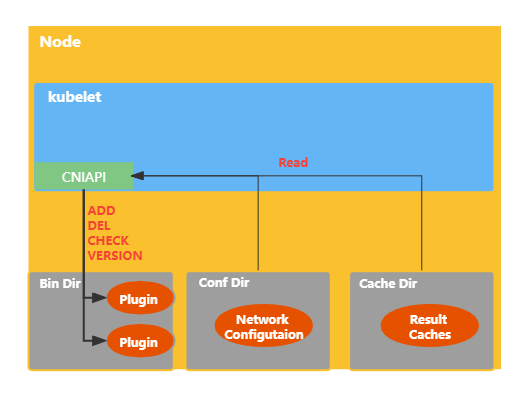1 基本概念
CNI Plugin 负责了 Kubernetes 基础网络的构建。为此,CNI Plugin 需要实现:
CNI 全称 Container Network Interface,描述了网络插件的标准 API。
实际上,CNI Plugin 仅仅是一个 Node 上的可执行文件,Kubelet 启动 Pause 容器后,会调用 CNI Plugin 来构建 Pod 网络。
调用 CNI 的具体架构如下:

Kubelet 根据 Network Configuration 中定义的插件,顺序调用各个 CNI Plugin 的执行文件。通过 Stdin 与 Env 传入参数,从 Stdout 读取执行的结果。
2 CNI Spec
CNI Spec 定义了 CNI 插件的可执行文件需要实现哪些操作。其主要涉及到几个部分:
- Network Configuration - CNI 网络配置,包含需要使用的插件。
- Execution Protocol - 表明一个 CNI 插件需要实现的功能,包括 ADD、CHECK、DEL、VERSION 操作,以及如何返回结果
- CNI 的调用 - CNI 插件的调用方式,以及允许传递参数。
2.1 Network Configuration
Network Configuration 代表了 CNI 的 Network 配置,每次调用 CNI 插件执行操作时,都会传入该信息。
以 calico 的配置文件为例,其中包含 “calico” “bandwidth” “portmap” 三个插件:
1
2
3
4
5
6
7
8
9
10
11
12
13
14
15
16
17
18
19
20
21
22
23
24
25
26
27
28
29
30
|
{
"name": "k8s-pod-network",
"cniVersion": "0.3.1",
"plugins": [
{
"type": "calico",
"datastore_type": "kubernetes",
"mtu": 0,
"nodename_file_optional": false,
"log_level": "Info",
"log_file_path": "/var/log/calico/cni/cni.log",
"ipam": { "type": "calico-ipam", "assign_ipv4" : "true", "assign_ipv6" : "false"},
"container_settings": {
"allow_ip_forwarding": false
},
"policy": {
"type": "k8s"
},
"kubernetes": {
"k8s_api_root":"https://10.0.0.1:443",
"kubeconfig": "/etc/cni/net.d/calico-kubeconfig"
}
},
{
"type": "bandwidth",
"capabilities": {"bandwidth": true}
},
{"type": "portmap", "snat": true, "capabilities": {"portMappings": true}}
]
}
|
- cniVersion - CNI 的版本
- name - 必须唯一的网络名称
- disableCheck - 是否需要周期性调用 CHECK 操作检查网络
- plugins - ADD/DEL/CHECK 操作时需要链式调用的插件
plugins 字段包含一些标准的字段,也可以包含一些动态信息(用于拓传给插件)。
- 必须的字段
- type - 插件可执行文件的名字,会根据 type 去调用对应的可执行文件
- 可选的字段
- capabilities(可选) - 插件负责的功能
- well-known 的字段
- ipMasq - 插件支持 IP masquerade
- ipam - IPAM 相关信息
- dns - 需要插件设置的 DNS 配置
- 其他动态的字段
2.2 Execution Protocol
Execution Protocol 表明一个插件需要实现的功能,插件根据功能分为两大类:
- Interface 插件 - 主要的插件,用于构建容器网络
- Chained 插件 - 辅助的通用插件,用于调整网络。例如 bandwidth 插件用于设置限速。
2.2.1 参数传递
当调用 CNI 插件可执行文件时,会通过两种方式传递信息:
- Stdin - CNI 整体信息,即 JSON 格式的 Network Configuration
- Env - 容器相关信息,设置特定命名的 Env
不同的操作会设置不同的 Env,整体上会使用以下的环境变量:
- CNI_COMMAND - 表示插件需要执行的操作:ADD、DEL、CHECK 或 VERSION。
- CNI_CONTAINERID - 操作的容器的 ID
- CNI_NETNS - 容器的 network namespace,通常为 namespace 的文件(例如 /run/netns/[ns])
- CNI_IFNAME - 在容器中创建的 interface 的名字
- CNI_ARGS - 额外传递的参数,通过键值对传递,例如 “FOO=BAR;ABC=123”
- CNI_PATH - 包含所有 CNI 插件可执行文件的路径
2.2.2 执行结果
所有的操作会返回三类结果:
- Success - 操作执行成功
- Error - 操作执行失败
- _Version - 针对于 VERSION 操作的特殊的返回
关于各个结果的具体字段,见 Spec: Result Types。
2.2.3 插件操作
CNI 定义了四种操作:
- ADD - 构建容器的网络,或者修改容器的网络配置
- DEL - 销毁容器的网络,或者取消修改容器网络配置
- CHECK - 检查容器网络是否符合期望
- VERSION - 输出插件版本
具体详细的操作输入与输出见 Spec: CNI Operations
3 CNI API
CNI 仓库 中定义了 CNI 的标准 API。代码中管理 Pod 网络时通过调用下面的 API 来进行操作。
1
2
3
4
5
6
7
8
9
10
11
12
13
14
15
16
|
type CNI interface {
AddNetworkList(ctx context.Context, net *NetworkConfigList, rt *RuntimeConf) (types.Result, error)
CheckNetworkList(ctx context.Context, net *NetworkConfigList, rt *RuntimeConf) error
DelNetworkList(ctx context.Context, net *NetworkConfigList, rt *RuntimeConf) error
GetNetworkListCachedResult(net *NetworkConfigList, rt *RuntimeConf) (types.Result, error)
GetNetworkListCachedConfig(net *NetworkConfigList, rt *RuntimeConf) ([]byte, *RuntimeConf, error)
AddNetwork(ctx context.Context, net *NetworkConfig, rt *RuntimeConf) (types.Result, error)
CheckNetwork(ctx context.Context, net *NetworkConfig, rt *RuntimeConf) error
DelNetwork(ctx context.Context, net *NetworkConfig, rt *RuntimeConf) error
GetNetworkCachedResult(net *NetworkConfig, rt *RuntimeConf) (types.Result, error)
GetNetworkCachedConfig(net *NetworkConfig, rt *RuntimeConf) ([]byte, *RuntimeConf, error)
ValidateNetworkList(ctx context.Context, net *NetworkConfigList) ([]string, error)
ValidateNetwork(ctx context.Context, net *NetworkConfig) ([]string, error)
}
|
Note
NetworkConfigList 结构就是 Network Configuration,NetworkConfig 是旧版本仅仅支持一个插件的结构。
CNI 官方提供了 CNIConfig 对象来实现 CNI API,其接口实现会去调用对应的 CNI 插件的可执行文件。只要提供了可执行文件的目录,就可以创建 CNIConfig 对象并使用。
1
2
3
4
5
|
type CNIConfig struct {
Path []string
exec invoke.Exec
cacheDir string
}
|
- Path - 表明 CNI 插件可执行文件的目录,默认为
/etc/cni/net.d
- exec - 命令行调用的封装,类似于标准库
exec
- cacheDir - 持久化缓存调用结果的目录
3.1 构建 Pod 网络
AddNetworkList() 与 AddNetwork() 用于构建 Pod 的网络,以 AddNetworkList() 为例看一下实现:
1
2
3
4
5
6
7
8
9
10
11
12
13
14
15
16
17
18
19
20
21
22
23
24
25
26
27
28
29
30
31
|
// AddNetworkList executes a sequence of plugins with the ADD command
func (c *CNIConfig) AddNetworkList(ctx context.Context, list *NetworkConfigList, rt *RuntimeConf) (types.Result, error) {
var err error
var result types.Result
// 链式执行 CNI 插件
for _, net := range list.Plugins {
result, err = c.addNetwork(ctx, list.Name, list.CNIVersion, net, result, rt)
}
// 结构加入到 cache
c.cacheAdd(result, list.Bytes, list.Name, rt)
return result, nil
}
func (c *CNIConfig) addNetwork(ctx context.Context, name, cniVersion string, net *NetworkConfig, prevResult types.Result, rt *RuntimeConf) (types.Result, error) {
// 插件可执行文件
pluginPath, err := c.exec.FindInPath(net.Network.Type, c.Path)
// 参数检查
err := utils.ValidateContainerID(rt.ContainerID)
err := utils.ValidateNetworkName(name)
err := utils.ValidateInterfaceName(rt.IfName)
// 构建传给可执行文件的配置
newConf, err := buildOneConfig(name, cniVersion, net, prevResult, rt)
// 调用可执行文件 plugin 执行 ADD
return invoke.ExecPluginWithResult(ctx, pluginPath, newConf.Bytes, c.args("ADD", rt), c.exec)
}
|
3.2 销毁 Pod 网络
DelNetworkList() 与 DelNetwork() 用于销毁 Pod 的网络,以 DelNetworkList() 为例看一下实现:
1
2
3
4
5
6
7
8
9
10
11
12
13
14
15
16
17
18
19
20
21
22
23
24
25
26
27
28
29
30
|
// DelNetworkList executes a sequence of plugins with the DEL command
func (c *CNIConfig) DelNetworkList(ctx context.Context, list *NetworkConfigList, rt *RuntimeConf) error {
var cachedResult types.Result
// 尝试读取 cache 结果(之前的失败的结果)
cachedResult, err = c.getCachedResult(list.Name, list.CNIVersion, rt)
// 链式调用 plugin 执行
for i := len(list.Plugins) - 1; i >= 0; i-- {
net := list.Plugins[i]
if err := c.delNetwork(ctx, list.Name, list.CNIVersion, net, cachedResult, rt); err != nil {
return err
}
}
// 所有 plugin 执行成功,删除 cache
_ = c.cacheDel(list.Name, rt)
return nil
}
func (c *CNIConfig) delNetwork(ctx context.Context, name, cniVersion string, net *NetworkConfig, prevResult types.Result, rt *RuntimeConf) error {
// 插件可执行文件
pluginPath, err := c.exec.FindInPath(net.Network.Type, c.Path)
// 构建传给可执行文件的配置
newConf, err := buildOneConfig(name, cniVersion, net, prevResult, rt)
// 调用可执行文件 plugin 执行 DEL
return invoke.ExecPluginWithoutResult(ctx, pluginPath, newConf.Bytes, c.args("DEL", rt), c.exec)
}
|
3.3 检查 Pod 网络
CheckNetworkList() 与 CheckNetwork() 用于检查 Pod 的网络是否正常,以 CheckNetworkList() 为例看一下实现:
1
2
3
4
5
6
7
8
9
10
11
12
13
14
15
16
17
18
19
20
21
22
23
24
25
26
27
|
func (c *CNIConfig) CheckNetworkList(ctx context.Context, list *NetworkConfigList, rt *RuntimeConf) error {
if list.DisableCheck {
return nil
}
// 读取缓存结果(上一次检查结果)
cachedResult, err := c.getCachedResult(list.Name, list.CNIVersion, rt)
// 链式调用 plugin 执行
for _, net := range list.Plugins {
if err := c.checkNetwork(ctx, list.Name, list.CNIVersion, net, cachedResult, rt); err != nil {
return err
}
}
return nil
}
func (c *CNIConfig) checkNetwork(ctx context.Context, name, cniVersion string, net *NetworkConfig, prevResult types.Result, rt *RuntimeConf) error {
// 插件可执行文件
pluginPath, err := c.exec.FindInPath(net.Network.Type, c.Path)
// 构建传给可执行文件的配置
newConf, err := buildOneConfig(name, cniVersion, net, prevResult, rt)
// 调用可执行文件 plugin 执行 CHECK
return invoke.ExecPluginWithoutResult(ctx, pluginPath, newConf.Bytes, c.args("CHECK", rt), c.exec)
}
|
4 kubelet 如何调用 CNI
4.1 Node 网络状态维护
Node 资源使用 Condition 来描述 Node 当前的状态,其中包含 “NetworkUnavailable” 用于描述 Node 网络是否正常。与其他 Condition 不同的是,“NetworkUnavailable” 是由 CNI 插件来负责维护的。
CNI 插件会根据自己网络构建情况,来更新(Patch 机制)Node 对象的 “NetworkUnavailable” Condition,从而让 Kubernetes 知晓 Node 的节点网络是否正常。
Note
在新添加 Node 时,需要部署 CNI 插件才会让 Condition 变为 Ready,从而能够接受 Pod。
4.2 调用 CNI
4.2.1 何时调用 CNI 插件
kubelet 并不会直接调用 CNI 的接口,而是调用 CRI 的 RunPodSandbox() 接口,来启动 Sandbox(在容器实现中也就是 pause 容器)。在 CRI 的 RunPodSandbox() 实现中,在 Sandbox 启动后需要构建 Pod 的网络。
以 dockershim 为例,其 RunPodSandbox() 接口实现如下:
1
2
3
4
5
6
7
8
9
10
11
12
13
14
15
16
17
18
19
20
21
22
23
24
25
26
27
28
29
30
31
32
33
34
35
36
37
38
39
40
41
42
43
44
45
46
47
48
49
50
51
52
53
54
55
56
57
58
59
60
61
62
63
64
65
66
67
68
69
70
71
72
73
74
|
func (ds *dockerService) RunPodSandbox(ctx context.Context,
r *runtimeapi.RunPodSandboxRequest) (*runtimeapi.RunPodSandboxResponse, error) {
config := r.GetConfig()
// 1. 拉取 sandbox 的image, 默认为 "k8s.gcr.io/pause:3.1"
// ...
if err := ensureSandboxImageExists(ds.client, image); err != nil {
return nil, err
}
// 2. 创建 sandbox container, 即 pause 容器
// ...
createResp, err := ds.client.CreateContainer(*createConfig)
if err != nil {
createResp, err = recoverFromCreationConflictIfNeeded(ds.client, *createConfig, err)
}
if err != nil || createResp == nil {
return nil, fmt.Errorf("failed to create a sandbox for pod %q: %v", config.Metadata.Name, err)
}
resp := &runtimeapi.RunPodSandboxResponse{PodSandboxId: createResp.ID}
// 3. 创建 sandbox checkpoint
if err = ds.checkpointManager.CreateCheckpoint(createResp.ID, constructPodSandboxCheckpoint(config)); err != nil {
return nil, err
}
// 4. 启动 Sandbox Container
err = ds.client.StartContainer(createResp.ID)
if err != nil {
return nil, fmt.Errorf("failed to start sandbox container for pod %q: %v", config.Metadata.Name, err)
}
// 覆盖 container的 resolve.conf 文件
if dnsConfig := config.GetDnsConfig(); dnsConfig != nil {
containerInfo, err := ds.client.InspectContainer(createResp.ID)
if err != nil {
return nil, fmt.Errorf("failed to inspect sandbox container for pod %q: %v", config.Metadata.Name, err)
}
if err := rewriteResolvFile(containerInfo.ResolvConfPath, dnsConfig.Servers, dnsConfig.Searches, dnsConfig.Options); err != nil {
return nil, fmt.Errorf("rewrite resolv.conf failed for pod %q: %v", config.Metadata.Name, err)
}
}
// 后续 network 相关操作, 如果是 host network, 可以直接退出了
if config.GetLinux().GetSecurityContext().GetNamespaceOptions().GetNetwork() == runtimeapi.NamespaceMode_NODE {
return resp, nil
}
// 5. 通过 CNI 插件配置 sandbox 的 network
cID := kubecontainer.BuildContainerID(runtimeName, createResp.ID)
networkOptions := make(map[string]string)
if dnsConfig := config.GetDnsConfig(); dnsConfig != nil {
// Build DNS options.
dnsOption, err := json.Marshal(dnsConfig)
if err != nil {
return nil, fmt.Errorf("failed to marshal dns config for pod %q: %v", config.Metadata.Name, err)
}
networkOptions["dns"] = string(dnsOption)
}
// 这里就是使用 network plugin 进行网络配置了
err = ds.network.SetUpPod(config.GetMetadata().Namespace, config.GetMetadata().Name, cID, config.Annotations, networkOptions)
if err != nil {
// 网络构建失败,销毁网络并停止容器
// Ensure network resources are cleaned up even if the plugin
// succeeded but an error happened between that success and here.
err = ds.network.TearDownPod(config.GetMetadata().Namespace, config.GetMetadata().Name, cID)
err = ds.client.StopContainer(createResp.ID, defaultSandboxGracePeriod)
}
return resp, nil
}
|
该 network plugin 是 dockershim 对调用 CNI 插件的封装,其 SetUpPod() 接口底层才会真正调用 CNI 插件。
1
2
3
4
5
6
7
8
9
10
11
12
13
14
15
16
17
18
19
20
21
22
23
24
25
26
27
28
29
30
31
32
|
// SetUpPod 构建 Pod 的网络
func (plugin *cniNetworkPlugin) SetUpPod(namespace string, name string, id kubecontainer.ContainerID,
annotations, options map[string]string) error {
// 检查是否已经初始化
if err := plugin.checkInitialized(); err != nil {
return err
}
// 通过 <host>.GetNetNS() 得到对应容器的 namespace路径
netnsPath, err := plugin.host.GetNetNS(id.ID)
// Windows doesn't have loNetwork. It comes only with Linux
if plugin.loNetwork != nil {
if _, err = plugin.addToNetwork(cniTimeoutCtx, plugin.loNetwork,
name, namespace, id, netnsPath, annotations, options); err != nil {
return err
}
}
_, err = plugin.addToNetwork(cniTimeoutCtx, plugin.getDefaultNetwork(),
name, namespace, id, netnsPath, annotations, options)
}
func (plugin *cniNetworkPlugin) addToNetwork(ctx context.Context, network *cniNetwork, podName string, podNamespace string, podSandboxID kubecontainer.ContainerID, podNetnsPath string, annotations, options map[string]string) (cnitypes.Result, error) {
// 构建 Pod 对应的配置 libcni.RuntimeConf
rt, err := plugin.buildCNIRuntimeConf(podName, podNamespace, podSandboxID, podNetnsPath, annotations, options)
// 调用 CNI.AddNetworkList() 接口
netConf, cniNet := network.NetworkConfig, network.CNIConfig
res, err := cniNet.AddNetworkList(ctx, netConf, rt)
return res, nil
}
|
这里的 network.CNIConfig 就是之前所述的 CNIConfig 对象。
4.2.2 如何管理 CNI 插件
CNI 本质上实现的是二进制文件,而代码中的 CNI 接口就是 kubelet 中实现的。kubelet 会周期性调用 syncNetworkConfig() 接口,用于读取 CNI 插件。
1
2
3
4
5
6
7
8
9
10
11
12
13
14
15
16
17
18
19
20
21
22
23
24
25
26
27
28
29
30
31
32
33
34
|
func (plugin *cniNetworkPlugin) syncNetworkConfig() {
network, err := getDefaultCNINetwork(plugin.confDir, plugin.binDirs)
if err != nil {
klog.InfoS("Unable to update cni config", "err", err)
return
}
plugin.setDefaultNetwork(network)
}
func getDefaultCNINetwork(confDir string, binDirs []string) (*cniNetwork, error) {
// 读取网络配置文件,以 .conf/.conflist/.json 结尾的文件
files, err := libcni.ConfFiles(confDir, []string{".conf", ".conflist", ".json"})
cniConfig := &libcni.CNIConfig{Path: binDirs}
// 遍历所有文件,直到成功解析一个配置文件
sort.Strings(files)
for _, confFile := range files {
var confList *libcni.NetworkConfigList
// ... 解析为 NetworkConfigList
// 调用 CNI.ValidateNetworkList 进行一次检查
caps, err := cniConfig.ValidateNetworkList(context.TODO(), confList)
// 读取成功返回
return &cniNetwork{
name: confList.Name,
NetworkConfig: confList,
CNIConfig: cniConfig,
Capabilities: caps,
}, nil
}
return nil, fmt.Errorf("no valid networks found in %s", confDir)
}
|
可以看到,kubelet 会读取 CNI 的 conf 目录(默认 /etc/cni/net.d)来读取 CNI 的配置,通过 CNI 的 bin 目录(默认 /opt/cni/bin)去调用可执行文件。
通过创建 libcni.CNIConfig 实现了构建 CNI 的接口,而 CNIConfig 就是前面所述的官方提供的实现。
1
|
cniConfig := &libcni.CNIConfig{Path: binDirs}
|
参考